By default any authenticated user can create sites in Share. To limit who can create sites, you can manage the “Sites” node permissions in the normal way. For example, you could create a new group called SITE_CREATORS and give that group the Contributor role on the “Sites” node so that only users who are members of that group will be able to create sites. Here is a step by step guide for Alfresco Community 4.2.f.
STEP 1.
Login to Share as admin and create a new group, for example SITE_CREATORS
STEP 2.
Clic on Repository e select Manage permissions on Sites folder
STEP 3.
Clic on Add user/group and add the SITE_CREATORS group with role Contributor
STEP 4.
Stop Alfresco
STEP 5.
Update like below the NodeService_security bean in the file webapps/alfresco/WEB-INF/classes/alfresco/public-services-security-context.xml
org.alfresco.service.cmr.site.SiteService.createSite=ACL_METHOD.GROUP_SITE_CREATORS
STEP 6.
Start Alfresco
STEP 7.
Login to Share as admin and add members to SITE_CREATORS group
 English
English Italian
Italian