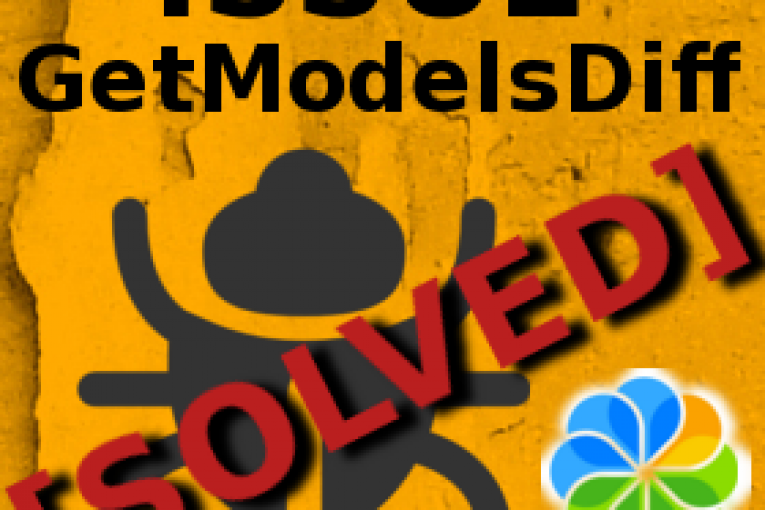
Su Alfresco 4.0 può presentarsi un problema dovuto al troncamento della response JSON a 4096 bytes sul canale di comunicazione SSL Solr-Alfresco utilizzato per le transazioni di indicizzazione. Questa anomalia si verifica spesso su installazioni bundle di Alfresco e Solr sullo stesso Tomcat application server. Ecco un’estratto dell’eccezione.
ERROR [extensions.webscripts.AbstractRuntime] Exception from executeScript - redirecting to status template error: 02290002 Invalid JSON org.springframework.extensions.webscripts.WebScriptException: 02290002 Invalid JSON [...] Caused by: org.json.JSONException: Unterminated string at character 4096 [...] SEVERE: Job (Solr.CoreTracker-archive threw an exception. org.quartz.SchedulerException: Job threw an unhandled exception. [See nested exception: org.alfresco.error.AlfrescoRuntimeException: 02290000 GetModelsDiff return status is 500] at org.quartz.core.JobRunShell.run(JobRunShell.java:227)
Per risolvere il problema è sufficiente disabilitare il limite massimo sul POST bufferizzato dal Tomcat container durante l’autenticazione. Di default il valore è impostato a 4096 bytes ma è sufficiente aggiungere il parametro maxSavePostSize=-1 nella definizione del connettore SSL di Tomcat, nel file {TOMCAT_HOME}/conf/server.xml
<Connector port="8443" protocol="org.apache.coyote.http11.Http11Protocol" SSLEnabled="true" maxThreads="150" scheme="https" keystoreFile="D:/alfresco/solr/solr_data/keystore/ssl.keystore" keystorePass="XXXXXXX" keystoreType="JCEKS" secure="true" connectionTimeout="240000" truststoreFile="D:/alfresco/solr/solr_data/keystore/ssl.truststore" truststorePass="XXXXXXX" truststoreType="JCEKS" clientAuth="false" sslProtocol="TLS" maxSavePostSize="-1" />
 Italiano
Italiano Inglese
Inglese