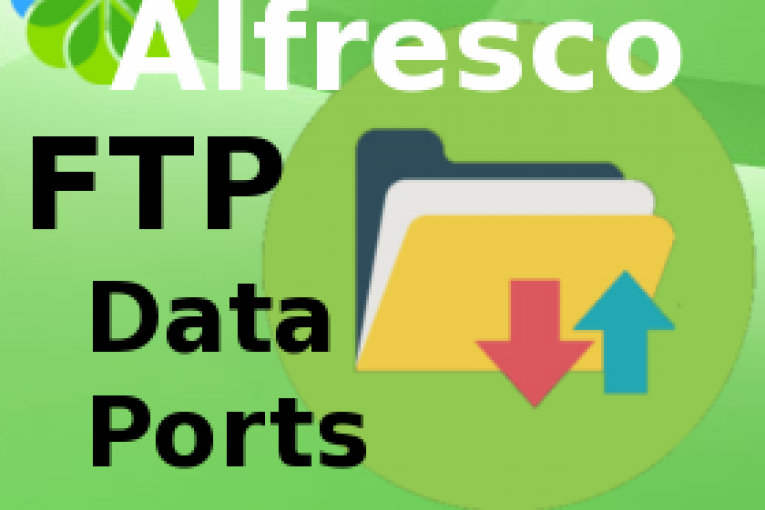
Su Alfresco è possibile definire un range di porte personalizzato per la trasmissione dati FTP. Questo tipo di configurazione è molto utile quando sono presenti firewall che bloccano il traffico FTP su porte standard.
E’ sufficiente definire alcune proprietà sul file alfresco-global.properties. Di seguito i dettagli.
### alfresco-global.properties settings
ftp.enabled=true
ftp.port=2121
ftp.dataPortFrom=34000
ftp.dataPortTo=56000
ftp.ipv6.enabled=false
# Possible values are: STATE, RXDATA, TXDATA, DUMPDATA,
# SEARCH, INFO, FILE, FILEIO, ERROR, PKTTYPE,
# TIMING, DATAPORT, DIRECTORY, SSL
ftp.sessionDebug=
protocols.rootPath=/${spaces.company_home.childname}
filesystem.storeName=${spaces.store}
filesystem.rootPath=${protocols.rootPath}
### Open these ports in your firewall TCP 2121 TCP range 34000-56000 (SYN_SENT) TCP range 60000-60500 (PASSIVE)
 Italiano
Italiano Inglese
Inglese