In this post I show how to reset the Liferay admin password. The official wiki suggests to manually edit the database (User_ table) to reset the administrator password. By default the encryption algorithm to encrypt passwords is SHA-1. Digested passwords are encoded and stored in the database via base64 or hex encoding (default base64). To check this, see the portal.properties file in portal-impl.jar (or the portal-ext.properties file for extension environments). The default values are shown below.
# Set the following encryption algorithm to encrypt passwords. The default
# algorithm is SHA (SHA-1). If set to NONE, passwords are stored in the
# database as plain text. The SHA-512 algorithm is currently unsupported.
#
#passwords.encryption.algorithm=BCRYPT
#passwords.encryption.algorithm=UFC-CRYPT
#passwords.encryption.algorithm=MD2
#passwords.encryption.algorithm=MD5
#passwords.encryption.algorithm=NONE
passwords.encryption.algorithm=SHA
#passwords.encryption.algorithm=SHA-256
#passwords.encryption.algorithm=SHA-384
#passwords.encryption.algorithm=SSHA
#
# Digested passwords are encoded via base64 or hex encoding. The default is
# base64.
#
passwords.digest.encoding=base64
#passwords.digest.encoding=hex
Prior to update the database make sure that you have a backup copy of your data. Follows my application stack.
SO: CentOS 6.4 64_bit
Liferay: 6.1.2-GA2
Oracle: 11.2.0.3
1. Find administration’s role ID
SQL> select roleid, name from role_ where name = 'Administrator';
ROLEID NAME
---------- ---------------------------------------------------------------------------
10161 Administrator
2. Find users with administration’s role
SQL> select * from users_roles;
USERID ROLEID
---------- ----------
10158 10162
10196 10161
10196 10164
10196 10165
3. Find admin’s credentials (id 10196)
SQL> select userId, screenName, password_ from user_ where userid=10196;
USERID SCREENNAME PASSWORD_
---------- --------- --------------
10196 admin vQ2A4fJEfm9p240OmdPcrfz1vnU=
4. Update the base64 password value
# plain-text: admin # SHA-1 hex: d033e22ae348aeb5660fc2140aec35850c4da997 # SHA-1 base64: 0DPiKuNIrrVmD8IUCuw1hQxNqZc= (stored in the DB)
SQL> update user_ set password_='0DPiKuNIrrVmD8IUCuw1hQxNqZc='where userId=10196; SQL> select userId, screenName, password_ from user_ where userid=10196; USERID SCREENNAME PASSWORD_ ---------- -------- -------------- 10196 admin 0DPiKuNIrrVmD8IUCuw1hQxNqZc=
 English
English Italian
Italian