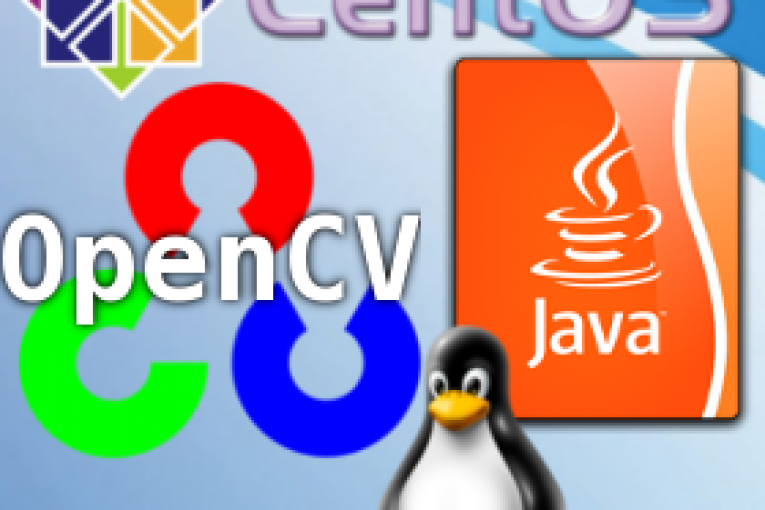
OpenCV is an open source computer vision and machine learning software library. It is free for commercial and research use under a BSD license. OpenCV was built to provide a common infrastructure for computer vision applications and it focuses mainly on real-time image processing. The library is cross-platform, and runs on Mac OS X, Windows and Linux. It is written natively in C++ and it has C, Python, Java and MATLAB interfaces. In this post I show how to build OpenCV source for Java support on CentOS 6.5.
APPLICATION STACK
– SO CentOS 6.5 x86_64 Minimal
– OpenCV source 2.4.9
– JDK 1.7.0_60
– ANT 1.7.1
– FFMPEG git-2014-07-09
### Required packages $ yum install -y gcc gcc-c++ gtk+-devel libjpeg-devel libtiff-devel jasper-devel libpng-devel zlib-devel cmake $ yum install eigen3-devel $ yum install git gtk2-devel pkgconfig numpy python python-pip python-devel gstreamer-plugins-base-devel libv4l ffmpeg-devel mplayer mencoder flvtool2 $ yum install cmake28 $ yum install ant $ pip install numpy
### Setup JDK from Oracle $ wget --no-check-certificate --no-cookies --header "Cookie: oraclelicense=accept-securebackup-cookie" http://download.oracle.com/otn-pub/java/jdk/7u60-b19/jdk-7u60-linux-x64.tar.gz ### Untar jdk in root directory $ tar -zxf jdk*.tar.gz
### Setup FFMPEG from source $ yum install autoconf automake gcc gcc-c++ git libtool make nasm pkgconfig zlib-devel mkdir ~/ffmpeg_sources $ cd ~/ffmpeg_sources $ curl -O http://www.tortall.net/projects/yasm/releases/yasm-1.2.0.tar.gz $ tar xzvf yasm-1.2.0.tar.gz $ cd yasm-1.2.0 $ ./configure --prefix="$HOME/ffmpeg_build" --bindir="$HOME/bin" $ make $ make install $ make distclean $ export "PATH=$PATH:$HOME/bin" $ cd ~/ffmpeg_sources $ git clone --depth 1 git://source.ffmpeg.org/ffmpeg $ cd ffmpeg $ PKG_CONFIG_PATH="$HOME/ffmpeg_build/lib/pkgconfig" $ export PKG_CONFIG_PATH $ ./configure --prefix="$HOME/ffmpeg_build" --extra-cflags="-I$HOME/ffmpeg_build/include" --extra-ldflags="-L$HOME/ffmpeg_build/lib" --bindir="$HOME/bin" --extra-libs=-ldl $ make $ make install $ make distclean $ hash -r $ . ~/.bash_profile $ ./ffmpeg -version ffmpeg version git-2014-07-09-d6e7881 Copyright (c) 2000-2014 the FFmpeg developers built on Jul 9 2014 13:10:23 with gcc 4.4.7 (GCC) 20120313 (Red Hat 4.4.7-4) configuration: --prefix=/root/ffmpeg_build --extra-cflags=-I/root/ffmpeg_build/include --extra-ldflags=-L/root/ffmpeg_build/lib --bindir=/root/bin --extra-libs=-ldl libavutil 52. 91.100 / 52. 91.100 libavcodec 55. 68.102 / 55. 68.102 libavformat 55. 45.100 / 55. 45.100 libavdevice 55. 13.102 / 55. 13.102 libavfilter 4. 10.100 / 4. 10.100 libswscale 2. 6.100 / 2. 6.100 libswresample 0. 19.100 / 0. 19.100
### Compiling OpenCV $ wget http://downloads.sourceforge.net/project/opencvlibrary/opencv-unix/2.4.9/opencv-2.4.9.zip?r=http%3A%2F%2Fopencv.org%2Fdownloads.html&ts=1406043986&use_mirror=skylink $ unzip opencv-2.4.9.zip $ cd opencv-2.4.9 $ export JAVA_HOME=/root/jdk1.7.0_07 $ mkdir build $ cd build ### !!! PAY ATTENTION TO THIS: I use cmake28 instead of cmake $ cmake28 -DBUILD_SHARED_LIBS=OFF ../
### Here is some other important output messages Found PythonInterp: /usr/bin/python2 (found suitable version "2.6.6", minimum required is "2.0") -- Update variable PYTHON_LIBRARY from environment: /usr/lib64/libpython2.6.so.1.0 -- Found PythonLibs: /usr/lib64/libpython2.6.so.1.0 (found suitable exact version "2.6.6") -- Found apache ant 1.7.1: /usr/bin/ant -- Found JNI: /root/jdk1.7.0_60/jre/lib/amd64/libjawt.so -- Performing Test HAVE_CXX_WNO_DEPRECATED_DECLARATIONS -- Performing Test HAVE_CXX_WNO_DEPRECATED_DECLARATIONS - Success [...] -- Java: -- ant: /usr/bin/ant (ver 1.7.1) -- JNI: /root/jdk1.7.0_60/include /root/jdk1.7.0_60/include/linux /root/jdk1.7.0_60/include -- Java tests: NO
### Start the OpenCV build $ make
### When OpenCV is succesfully built you can see ### the jar interface and the native dynamic library ### containing Java bindings and all the OpenCV stuff $ ls -l build/lib cv2.so libopencv_java249.so $ ls -l build/bin opencv-249.jar
 English
English Italian
Italian
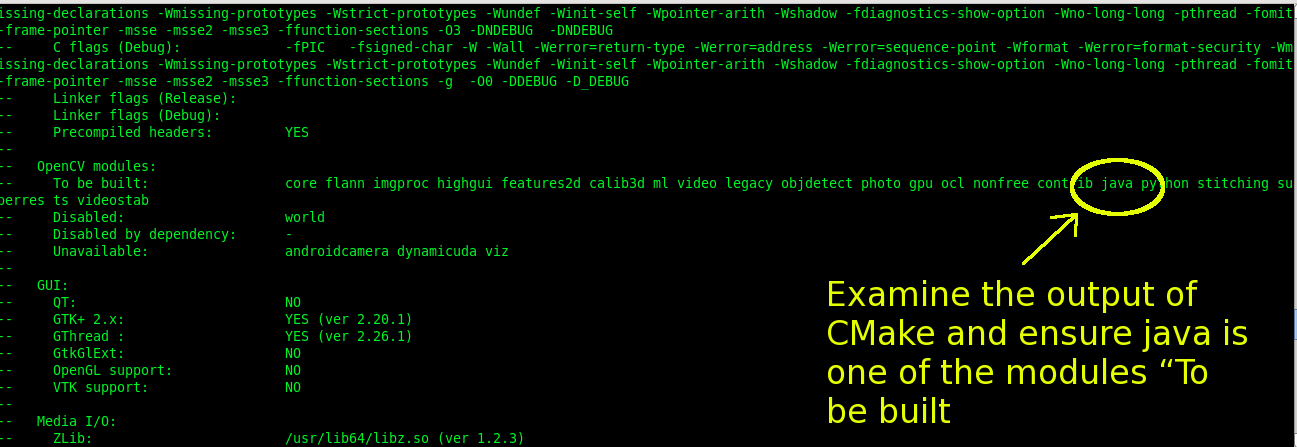






A reference to theOpenCV-answers web site
http://answers.opencv.org/question/37901/opencv-for-java-on-centos-65-tutorial/