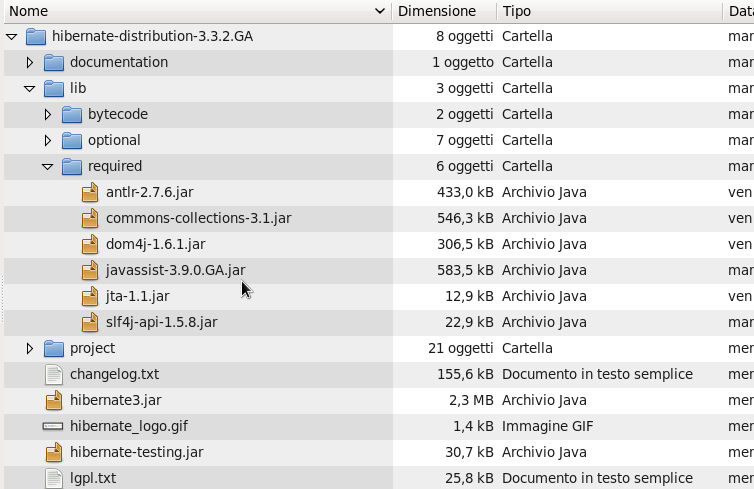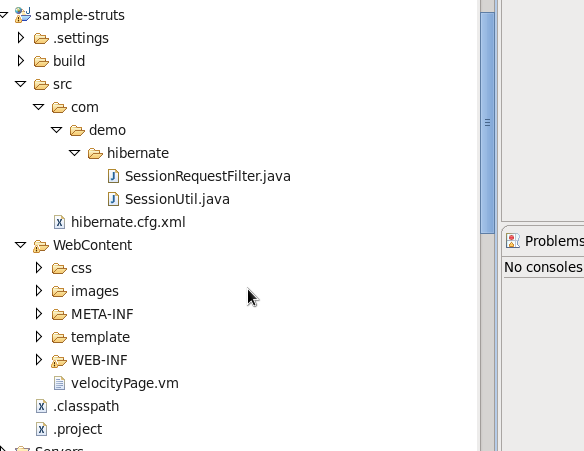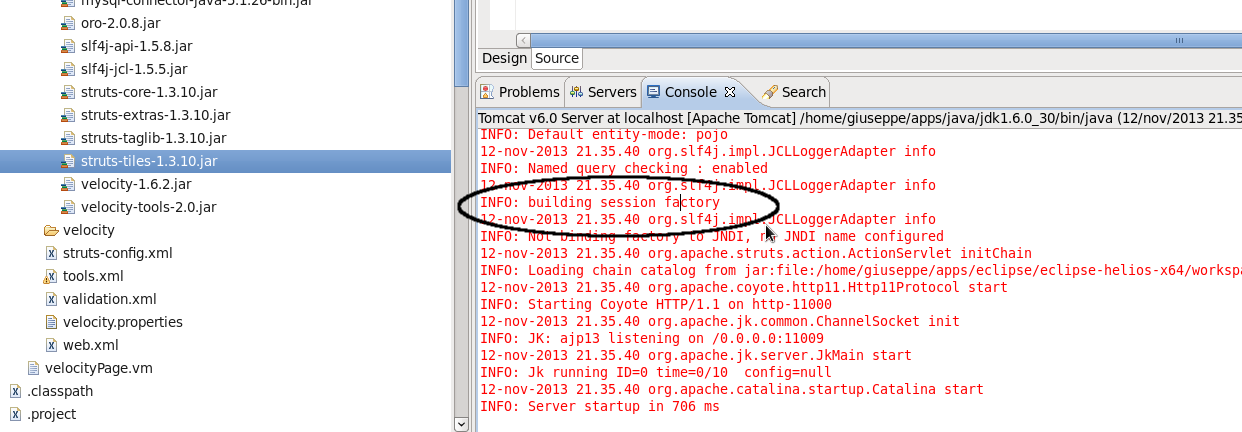Hibernate is a powerfull Object Relationl Mapping java-based framework. It consists of a collection of related projects enabling developers to utilize POJO-style domain models in their applications in ways extending well beyond Object/Relational. In this article I will create a Hibernate ORM base configuration for a Struts MVC web application. Suppose you have already created a web dynamic java project using the Eclipse IDE (take a look here). For this example I will use a Mysql database connector driver.
Let’s see now the main steps to configure hibernate in a java struts web project.
STEP 1.
Create a database sample schema:
$ mysql -uroot -proot mysql> create database demodb;
STEP 2.
Download and unzip the Hibernate 3.3.2 release bundle: http://sourceforge.net/projects/hibernate/files/hibernate3/
STEP 3.
Copy the following jar libraries into the project WebContent/WEB-INF/lib directory:
- antlr-*.jar - commons-collections-*.jar - dom4j-*.jar - jta-*.jar - javassist-*.jar - slf4j-api-*.jar - slf4j-jcl-*.jar - hibernate*.jar
STEP 4.
Download the Mysql JDBC Driver and copy the jar file in the lib directory project: http://dev.mysql.com/downloads/connector/j/
STEP 5.
Create the hibernate.cfg.xml hibernate configuration file in the “src” project directory:
<?xml version='1.0' encoding='utf-8'?> <!DOCTYPE hibernate-configuration PUBLIC "-//Hibernate/Hibernate Configuration DTD 3.0//EN" "http://hibernate.sourceforge.net/hibernate-configuration-3.0.dtd"> <hibernate-configuration> <session-factory> <property name="connection.driver_class">com.mysql.jdbc.Driver</property> <property name="connection.url">jdbc:mysql://localhost/demodb</property> <property name="connection.username">root</property> <property name="connection.password">root</property> <property name="dialect">org.hibernate.dialect.HSQLDialect</property> <property name="current_session_context_class">thread</property> <property name="connection.pool_size">1</property> </session-factory> </hibernate-configuration>
STEP 6.
Create a utility class to build the hibernate SessionFactory from hibernate.cfg.xml
package com.demo.hibernate;
import org.hibernate.*;
import org.hibernate.cfg.*;
public class SessionUtil {
private static final SessionFactory sessionFactory;
static {
try {
// Create the SessionFactory from hibernate.cfg.xml
sessionFactory = new Configuration().configure().buildSessionFactory();
} catch (Throwable ex) {
// Make sure you log the exception, as it might be swallowed
System.err.println("Initial SessionFactory creation failed." + ex);
throw new ExceptionInInitializerError(ex);
}
}
public static SessionFactory getSessionFactory() {
return sessionFactory;
}
}
STEP 7.
Create a servlet filter to check the hibernate SessionFactory
package com.demo.hibernate;
import java.io.IOException;
import javax.servlet.Filter;
import javax.servlet.FilterChain;
import javax.servlet.FilterConfig;
import javax.servlet.ServletException;
import javax.servlet.ServletRequest;
import javax.servlet.ServletResponse;
import org.hibernate.SessionFactory;
import org.hibernate.StaleObjectStateException;
public class SessionRequestFilter implements Filter {
private SessionFactory sf;
public void doFilter(ServletRequest request,
ServletResponse response,
FilterChain chain)
throws IOException, ServletException {
try {
sf.getCurrentSession().beginTransaction();
chain.doFilter(request, response);
sf.getCurrentSession().getTransaction().commit();
} catch (StaleObjectStateException staleEx) {
throw staleEx;
} catch (Throwable ex) {
// Rollback only
ex.printStackTrace();
try {
if (sf.getCurrentSession().getTransaction().isActive()) {
sf.getCurrentSession().getTransaction().rollback();
}
} catch (Throwable rbEx) {
System.out.print(rbEx.getStackTrace());
}
throw new ServletException(ex);
}
}
public void init(FilterConfig filterConfig) throws ServletException {
sf = SessionUtil.getSessionFactory();
}
public void destroy() {}
}
STEP 8.
Declare the servlet filter in the web.xml file:
<!-- Filter Configuration --> <filter> <filter-name>HibernateSessionFilter</filter-name> <filter-class>com.demo.hibernate.SessionRequestFilter</filter-class> </filter> <filter-mapping> <filter-name>HibernateSessionFilter</filter-name> <url-pattern>/*</url-pattern> </filter-mapping>
The final project layout should look like this
STEP 9.
Start Tomcat in Eclipse, if not errors occur you can see the following INFO messages:
 English
English Italian
Italian