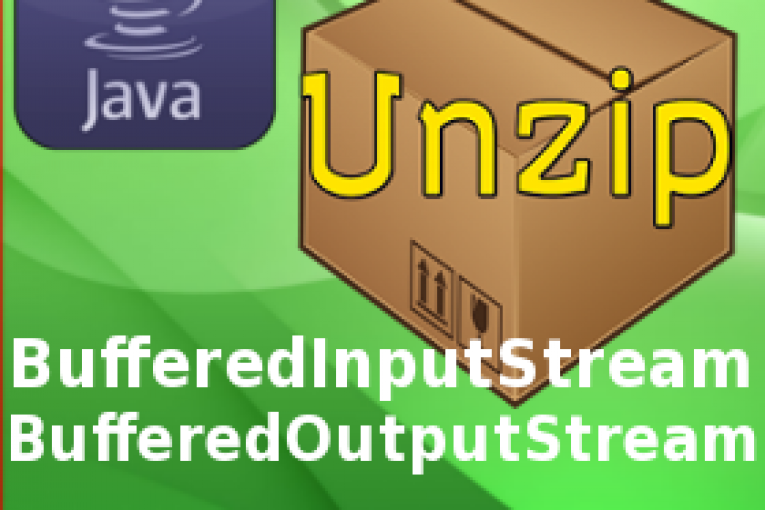
I post a very useful class for the extraction of ZIP and GZIP archives compressed with the deflate algorithm. The extraction uses the object java.util.zip within the native library rt.jar of the JDK. To increase the I/O performance, the class uses the objects java.io.BufferedInputStream and java.io.BufferedOutputStream.
package eu.giuseppeurso.utils;
import java.io.BufferedInputStream;
import java.io.BufferedOutputStream;
import java.io.File;
import java.io.FileOutputStream;
import java.io.IOException;
import java.util.Enumeration;
import java.util.zip.ZipEntry;
import java.util.zip.ZipFile;
public class ZipUtils {
public static void unzip(String strZipFile) {
try {
File fSourceZip = new File(strZipFile);
String zipPath = strZipFile.substring(0, strZipFile.length() - 4);
File temp = new File(zipPath);
temp.mkdir();
System.out.println(zipPath + " created");
ZipFile zipFile = new ZipFile(fSourceZip);
Enumeration<?> e = zipFile.entries();
while (e.hasMoreElements()) {
ZipEntry entry = (ZipEntry) e.nextElement();
File destinationFilePath = new File(zipPath, entry.getName());
destinationFilePath.getParentFile().mkdirs();
if (entry.isDirectory()) {
continue;
} else {
System.out.println("Extracting " + destinationFilePath);
BufferedInputStream bis = new BufferedInputStream(zipFile.getInputStream(entry));
int b;
byte buffer[] = new byte[1024];
FileOutputStream fos = new FileOutputStream(destinationFilePath);
BufferedOutputStream bos = new BufferedOutputStream(fos,1024);
while ((b = bis.read(buffer, 0, 1024)) != -1) {
bos.write(buffer, 0, b);
}
// flush the output stream and close it.
bos.flush();
bos.close();
// close the input stream.
bis.close();
}
}
} catch (IOException ioe) {
System.out.println("IOError :" + ioe);
}
}
}
 English
English Italian
Italian